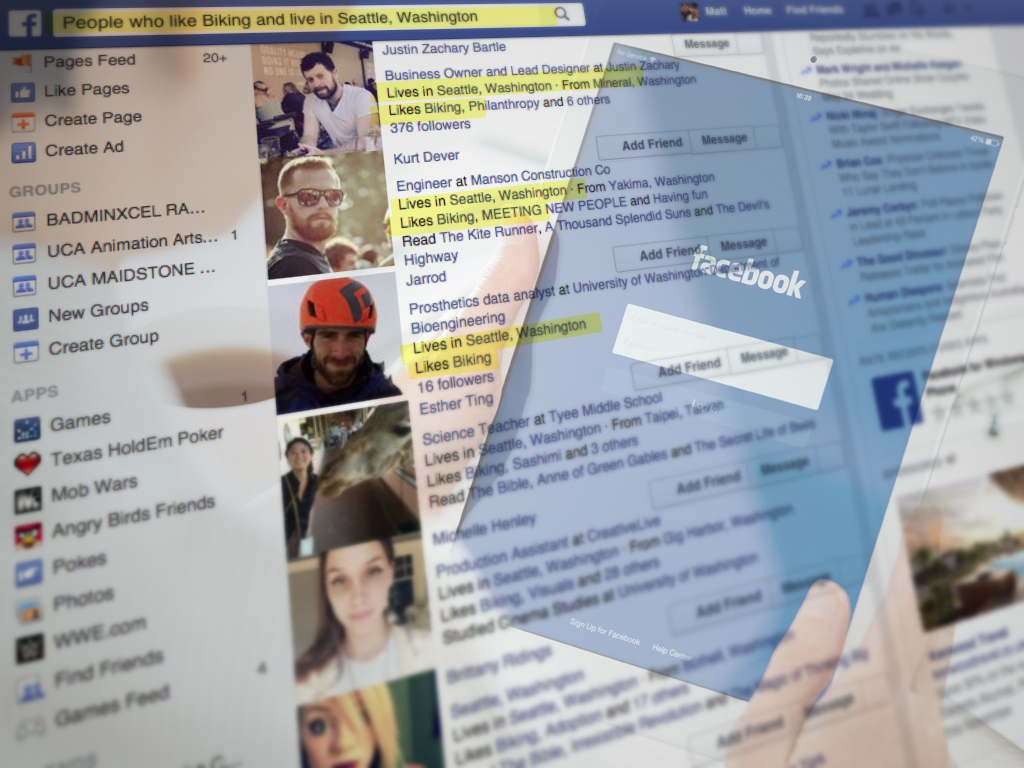Being visible on Facebook is increasingly getting more difficult for brands. Facebook’s new algorithms identify and suppress “less valuable” posts brands share and rewards those sharing content that really speaks to an audience. If you want to be visible on Facebook, then you have to make sure your audience craves the content you’re creating. Otherwise, Facebook won’t even show it to your audience. That’s why it’s critical to understand what your audience wants.
Luckily Facebook itself provides information that can help you get to know your audience. Audience Insights and the Lookalike Audience feature are a couple of ways to get started.
This article will focus on a “hidden” source, one that most people know is there, but don’t use often enough: Graph Search.
There’s a lot you can do with Graph Search to find information about your target audience. Smart searches will reveal a lot of valuable information about your audience’s interests. Recent changes have made it a little bit more difficult, but you can still get to know your audience better with the help of Facebook search.
How Does Graph Search Work?
Before you can start researching you have to understand how Graph Search works. Graph Search isn’t a normal search engine. It’s social search, based on the graph within Facebook. This means that there is a big eye for the connections and relationships between people and entities.
When Facebook first rolled out Graph Search, this was the main focus of Facebook’s search: search through connections. In the latest update Facebook also made the posts searchable, making the experience different and much more focused on what is being said instead of the connections. However, using the different tabs within Facebook Search and the right filter sentences still allows you to see a lot of the information from inside the Graph.
An important thing you need to know is that we are using search filters based on sentences. By asking Facebook questions you can get the right information out.
That is exactly what we’ll be doing. Let’s dive in!
What Are Your Audience’s Interests?
To be able to post the right things, we want to know what our audience likes – what are their interests? By searching “Favorite interests of people who like [pagename]” you will see interests that the people who like your page have told Facebook.
“Interests” are what Facebook users add to their profiles. It will give you an insight on what they feel is important to them.
Say I’m a marketing manager for Coca-Cola. When I would search for “Interests liked by people who like Coca-Cola”, I would get a list of search results back. The results starts with the search results of my friends talking about any of the terms mentioned, but I am most interested in the interests of the people, so I will click on “See More” to see the interests of people.
From here you can start filtering. Facebook used to have easy filtering options, unfortunately their last update removed those options, so we’ll need to use small workarounds, using the right sentences.
The first thing I want to make sure of is that my own friends don’t influence the results I see too much, thus I want to filter them out. To do this I will adapt my search to: “Interests liked by people who are not my friends and like Coca-Cola”
Now notice that my friends will still show up as part of the group that like certain things, but doing the search like this gives me a clearer view.
What Can I Do With This Search?
As a content marketer or social marketer you want content to spread and reach the right audience. But you also want to get something out of it. For that you want to find that exact crossing point between what you have to say and what your audience wants to hear. In this case you can use the interests to find an overlap.
Let me give you an example: I can see here that people who like Coca-Cola are also interested in chocolate and photography. This gives me a few content ideas to work with:
- Maybe I could search for pictures of people drinking Coca-Cola and eating chocolate, or emphasize what other things are good to eat with a Coke.
- Both Coca-Cola and chocolate have a lot of calories in them, maybe highlighting Coca-Cola Light here is an option.
- Focusing more on the photography part, I could ask my audience to share their most beautiful pictures of a Coke bottle, and share my own;
Just like that, three ideas to work with!
What Other Pages Do People Like?
More data that is interesting for me is to find out what other pages people like.
By searching “Pages liked by people who like Coca-Cola” you will get an overview of other pages that people who liked your page liked.
It is essential here that you look beyond the obvious. Be sure to scroll down to find interesting pages, and again use the filter option of eliminating your friends from the list to be sure you aren’t in your own “bubble.”
A search like this can help you get a better understanding of your audience, to again make the right updates, but also for example to find out what pages to interact with, or where to advertise.
Narrowing It Down
All this gives me some basic information about my (or in this case Coca-Cola’s) audience. But we might want to be more specific. We want to know who these people are. Can we personalize our message to them?
A simple search gets us underway.
This search above can be made even more specific. Think back on the chocolate interest we found amongst Coca-Cola fans earlier. We might want to know exactly who those people are.
There are different varieties on this search:
- “People who like Coca-Cola and live in Amsterdam, Netherlands” will get me an overview of Coca-Cola fans in Amsterdam.
- “People who like Coca-Cola and major in Education” will give me people who like Coca-Cola and have studied education, so who might be teachers.
- “Restaurants in Amsterdam, Netherlands liked by people who like Coca-Cola” will give you a list of restaurants Coca-Cola’s fans likes.
- “Musicians liked by people who like Coca-Cola” will show you what musicians and bands they like.
- “Current coca cola employees who like horses” will show you the people who work at Coca-Cola and who like horses.
But there are many more. Find those that fit your brand.
Like with the other searches, these make you understand better how to target your audience, but it will also help you more by understanding where to find partnerships and where to physically be present. Doing the right searches might prevent your from being in the wrong place at the wrong time and might help you be in the right place at the right time.
It can also be useful in your outreach to know the interests and likes of people working at a certain company.
Use The Navigation Bar To Find Groups, Events And More
Now let’s look at the navigation bar above the search results. A search for “People who like Coca-Cola” can be filtered down into the categories Facebook presents. This will allow you to see the groups your audience is part of, the events they are going to, and even photos they took, for example.
The Freaky Level
Before I let you go to work, I want to also point out the “freaky level” of Graph Search. Because of the way Graph Search works, you can do some interesting searches that will give you some stunning results – results that will show you some connections you might not be aware of, or in some cases maybe don’t even want to know. But they could be useful in some ways.
Take for example the search “People who like Pepsi and work at Coca-Cola”. This will show you which people at Coca-Cola actually “like“ their competitor.
Now this is fairly innocent (though if you try this with other brands you can find some very funny results), but we can make it more exciting.
Did you know you could see which of your fans are divorced, for example?
Or which of the people working at Coca-Cola are divorced?
Or which of those are on the dating circuit?
It could even uncover information that some might not want to have out there:
It can get quite personal, because each of those searches will give you a list of people you can each target very specifically. I’m not urging you to aim for the “weird” searches; you just have to be aware of them.
Start Getting To Know Your Audience Now
These are just a few simple searches to start getting to know your audience, but you can take it as broad as you want. There are many more searches you can do to find out a lot of things about your audience. The challenge is not getting lost and finding the crossover between you and your audience so you can create the right content at the right time to make that connection.
Really try and play with this and find out a lot about your audience and your competitors’ audience on Facebook. And let me know how that goes!
Are you already using Facebook search to learn about your audience’s interests?