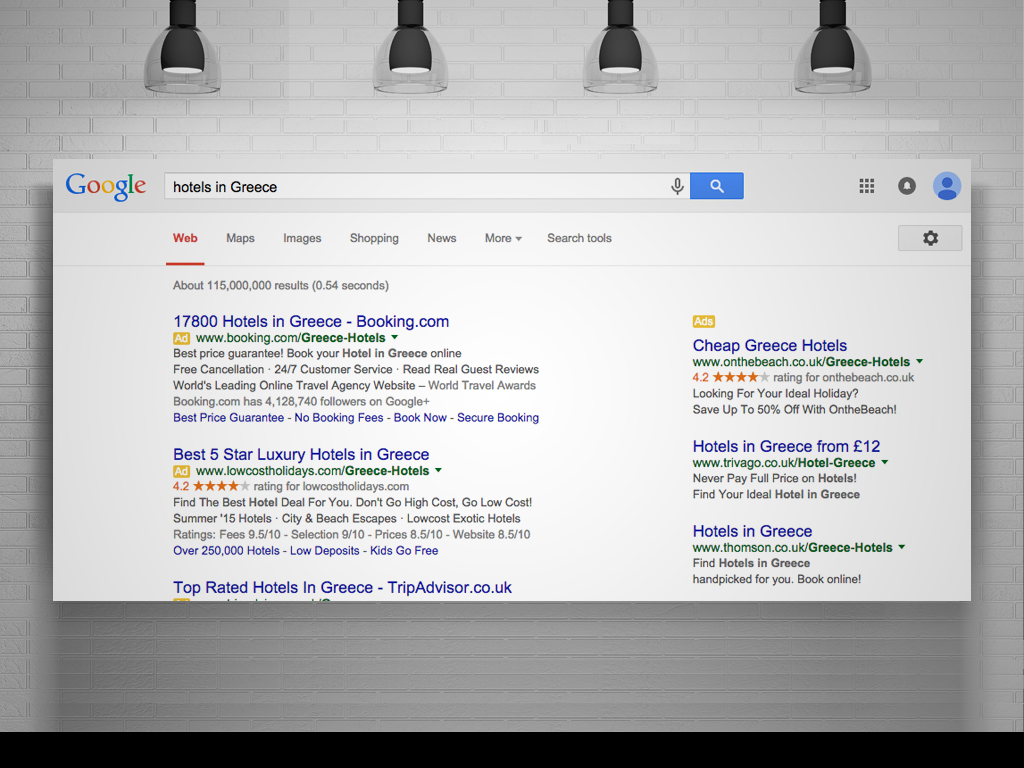Answer boxes, sometimes known as position zero, are a golden goose when it comes to SERP real estate. There are three main types of answer boxes: tables, lists and paragraphs. Many experts argue that being included in any of these results can help you with both CTR and general exposure.
But how do you rank in an answer box?
There’s no set formula, but you can increase your chances by doing the following:
- Know your user’s intention;
- Answer the question directly within the first 100 words;
- Answer questions they don’t ask;
- And house your answer in quality, structured content.
Looking at the answers above, the criteria Google employs to select answer box results might appear quite ambiguous. And you’d be right.
With answer box results, there is no secret formula – only a set of principles to adapt to your website and to your users. Even once you’ve applied these changes, it’s unlikely the results will be instantaneous – unfortunately, Google doesn’t do magic switches. All you can do is follow this advice and hope you’ve adopted it suitably enough to catch Google’s eye. It’s all about understanding your user’s intent and acting on it. That way, both the content provider and the end user benefit from it.

Understanding user intent
Because search results are arguably ranked by their ability to answer a query and provide the user with the best information possible, understanding user intent is paramount.
Providing value to the user should be at the top of your to-do list, regardless of whether you want an answer box result or not. By doing this, you’re putting yourself in the best possible position to gain a competitive ranking. This might seem like old news, but you’d be surprised the number of people out there still writing content for search engines rather than users.
Algorithmic direction
Google has already told us RankBrain is one of its most vital ranking factors. So user intent is a ranking factor, essentially. It’s not often Google straight up tells us things, so you need to make sure you’re taking action when it does.
Think about what your product or service is. Try working in reverse to understand what a user really wants when they land on your website. Understanding the thought process that brings a user on to your page is a key part of any type of site optimisation.
Help with user intent
You can use tools such as Answer the Public to get an idea of possible search queries. Line these up with what you already know about your customer’s journey. Why are they working? Are there similar questions you’re not addressing? And how can you accommodate these additional search queries?

There is a lot of uncovered ground out there, as well, and this presents an opportunity for you to snap up some of this extra search traffic just through simple user research.
Answer the question directly and quickly
Expectations of how quickly consumers can get information are constantly rising. As technological innovations allow us to share more quickly, the patience of users is becoming shorter as they search for information they need.
Online streaming services are a great example of this. People were getting tired of having to travel all the way to the video store or having to wait days for their rental to be posted out. Step in services like Netflix and Now TV, RIP Blockbuster and LoveFilm.
My point here is that the time people are willing to wait on something is constantly decreasing and search engines are just the same.
Getting to the point
Answer the question right at the beginning of your content – ideally within the first 100 words. If you go back to the start of this article, you’ll see the answer to ‘how do you rank in an answer box?’ is within the first 100 words of this article – in a list format.
When crawling a page, Google will recognise that the most important information is likely to be within the first 100 words. It will be able to tell that the information has been provided concisely and promptly for all to see, putting the user’s needs first. The answer to the question posed in the title isn’t hidden within screeds and screeds of text, hoping to raise time on page. Google recognises this, and rewards sites that use this format with answer box results.
Back up your answers
Now, while Google appreciates you answering queries efficiently, it also appreciates justification. By going into further detail about your answer later on in the article, Google will recognise that you’ve provided even more information to help the user out.
This way, you’re answering the question quickly, and then providing the opportunity for the user to dive even deeper into your wonderful answer, but only if they want to. It’s the perfect way of providing information.
Answer questions they’re not asking
This might seem like a bit of a pointless exercise, but from a holistic point of view, it makes sense. While you can research for a solid month, and leave no stone unturned, there’s always a chance new stones will wash ashore. The point here is that there’s always something new out there, or another way of looking at something.
But if you play you cards correctly, you should be able to answer the question, and then some.
Answering multiple questions
Previously we talked about backing up your answers – providing the long-form content Google holds so high. While this is something you should definitely do, these proceeding sections are also perfect for covering some more ground.
Let’s take this very simple query as an example: “How do I build a table?”
The answer is: You attach four long pieces of wood (the legs) to a large, flat piece of wood (the table top).
We can all agree that while extremely fundamental, this is the answer to the question. But while it answers the question, it’s not providing any further value. This is where your long-form proceeding content comes into play. To give the best value to the user for the question, I’d then look to answer the following questions:
What tools do I need?
What’s the best type of wood to use?
What’s the best kind of wood paint?
It’s very straightforward but by thinking of questions related to your question, you now have the beginnings of a very useful content piece that answers how to build a table and then a lot more.
Take a bit of initiative and go beyond the fundamentals.
Finding the further questions
As it says above, the best place to start is to just use your intuition – if you’re writing natural content, then these further questions should come to you naturally. But, as with anything in digital, there’s always something out there to help you.
One place to start is Google itself and its “people also ask” and “related searches” functions. Here are some examples using “how do I eat an apple” as a query:


There are definitely some answers there that you could use to improve and further your own content. But even if you don’t think that these would immediately work for you, they’re certainly good jumping-off points for you to do some further research.
Creating quality content
Now, none of the above would be useful if you ended up just shoddily throwing something together that kind of crosses off all of the boxes. You need to make sure your end product is a quality piece of content and not just a means to an end.
The old SEO axiom states that content is king. While you might think this is just another cliché, it still holds a lot of truth. When you really think about it, the Internet itself is content. Whether it be in the form of articles, blogs, video, music – it’s all content! And this is why yours needs to stand out.
Structure and length
It’s generally regarded that quality content is at least 1,250 words long (assuming it’s an article.) If it’s less than that, you’re not really going to have the necessary platform to provide the needed information.
The structure is just as important. You can’t just have an absolutely massive wall of text. No one is going to want to read that. You need to break it down into sections, and if you can, break those down into further sub-sections.
This is where H Tags are your friends. Get your H1 in place, which is also asking the question, of course, have your H2 tags answer the questions and your H3 tags breaking down your H2 tags. It’s a very simple but effective template to follow.
Picking the right content
As I said before, content exists in many different forms. So it’s vital you pick the best type of content for your audience. Not the type of content that you think is cool, or the type of content that you saw someone else produces. The type of content that your own audience will get the most value out of. If your audience is consumers, then your content should be a bit lighter and more digestible. If you’re B2B, then maybe some more technical- and results-driven data. There’s plenty more advice on B2B content on Inked if you need a refresher.
If you’re writing a long-form article, there are different ways you can answer your question. I’ve mentioned them before: lists, tables and paragraphs. Decide which of these will suit your answer best. If your answer is a step-by-step guide to something, maybe you should use a list. If you’re presenting statistics and numbers, maybe a table. It all depends on what the best fit is for your answer, and, in turn, your audience.
Summing it all up
Like I said before, there is no magic switch that you can turn on for an answer box or position zero result, unfortunately. If there was, everyone would be using it, and the rankings would end up a mess. There’s no guarantee you will get an answer box result, but what you will definitely get is solid, useful and valuable content for your users.
Luckily, not everyone will follow the advice above. People are still churning out content, stuffed with keywords and just assuming it will work.
It won’t.
Google is too smart for this now. Google puts user experience at the top of its priorities, and to give the best user experience, knowing their needs is vital.
Understand your audience, answer their questions, give them the best information possible, and present it in a way they’ll understand. These are the rules to abide by when creating content for your site.
What do you think the chances are of this article gaining an answer box?