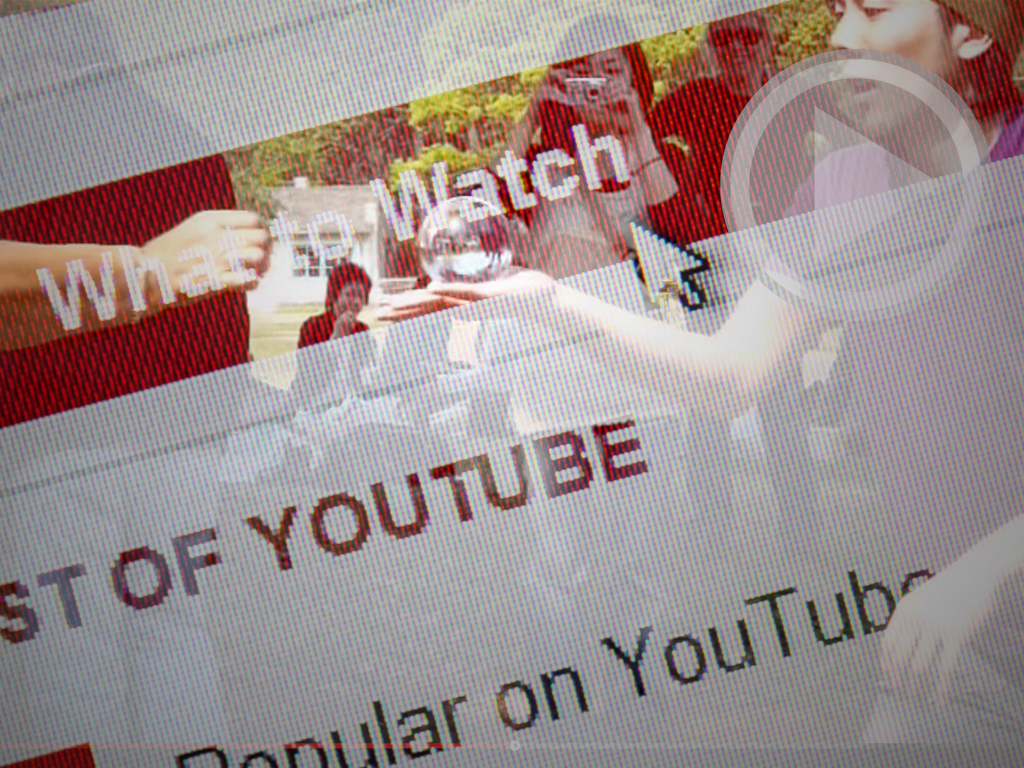When it comes to video, no brand seems more dominant than BuzzFeed at the moment. BuzzFeed Tasty is the most-watched overall creator in the Tubular Labs rankings, with 1.9 billion views in February 2016. BuzzFeed Food ranked fourth with 823 million views that month and BuzzFeed Video, which ranked #12 with 621 million views that month. What insights can video marketers gain from BuzzFeed?
With a little help from my friends and colleagues at ReelSEO as well as the “cool nerds” at Tubular Labs, here are 29 strategic insights video marketers can borrow from BuzzFeed.
1. Develop A Cross-Platform Distribution/Promotional Strategy
Things have changed significantly since the BuzzFeed Video channel was launched in August 2011. Today, people watch BuzzFeed videos on Facebook, YouTube, Vine, Instagram, Snapchat Discover, and other video platforms. In other words, video marketers can learn from BuzzFeed what building a cross-platform video strategy really means.
2. Create A Content Plan That Meets Your Brand’s Goals & Engages Your Audience
BuzzFeed’s CEO, Jonah Peretti, started talking about the brand’s distributed strategy to internal teams in January 2015. Instead of focusing primarily on BuzzFeed’s website and apps, and using social networks as a way to send traffic to them, the brand was going to aggressively publish its content directly to platforms like YouTube, Facebook, and Snapchat. So, the latest results are the product of a content plan that was unveiled internally more than a year ago.
3. Create Great Content
A successful creative concept can have an enormous impact on a channel. Compelling videos can bring in new viewers, introduce them to the rest of your content, and build a loyal fan base. For example, both BuzzFeed’s Tasty Page on Facebook and Tasty channel on YouTube descriptions say they are about “Food that’ll make you close your eyes, lean back, and whisper ‘yessss.’ Snack-sized videos and recipes you’ll want to try.”
4. Employ A Help, Hub & Hero Strategy
The YouTube Creator Playbook for Brands recommends employing a programming strategy that includes help, hub, and hero content.
- “Help content” includes tutorials that answer the most popular search queries in your content area.
- “Hub content” is regular, scheduled content that provides a reason to subscribe to a channel and return on a regular basis.
- “Hero content” refers to the big, tent-pole events that are designed to provide a massive step-change to your audience growth.
BuzzFeed’s various channels use a mix of all of these content strategies.
5. Develop Show Formats That Are Highly Shareable
With the rise of social media platforms, sharing has become one of the most important ways to find and develop an audience. While you can’t guarantee any video will go viral, you can make it more shareable by using some proven tactics. For example, viewers are more likely to share a video that elicits a strong emotional response. Check out “Mozzarella-Stuffed Slow Cooker Meatballs” by Tasty. According to Tubular Labs, it has 153 million views and 3.9 million shares on Facebook.
6. Consider Video Length Because It Matters!
My friends and colleagues at ReelSEO took a deep dive into over 24,000 videos with more than 10,000 engagements to find out what video lengths work best on each platform. YouTube videos averaged nearly 15 minutes in length while Facebook videos were just shy of a minute and a half. In other words, the most engaging videos on YouTube are nearly 10x longer than the most engaging Facebook videos.
7. Optimize Video Content For Mobile Devices
Facebook had 1.44 billion mobile monthly active users as of December 31, 2015. And it’s worth noting that 94 percent of Tasty’s 1.9 billion views in February, 100 percent of BuzzFeed Food’s 822 million views that month, and 54 percent of BuzzFeed Video’s views that month came from Facebook.
8. Upload Natively To Facebook
Anybody who is currently involved in the online video space in any capacity should be aware that uploading native videos to Facebook is reaping incredible benefits for a number of brands and creators. If you want to rack up Facebook video views, then make sure you upload the video directly to Facebook, and also take advantage of the “Featured Video” and Playlists features.
9. Use Facebook’s Call To Action Feature
Did you know that brands with a Facebook Business page can use a Call-to-Action feature to drive users to watch a showcase video – whether that’s a native Facebook video, a link to a YouTube or Vimeo clip, or a video hosted on another platform? You can guide viewers towards an explainer video, a campaign video, or videos about any special offers you are currently promoting.
10. Collaborate With Influencers
Brands need to reach out to creators who are able to take on the brief and expand on it with their own persona and voice, in a way that their audience will recognize and respect. Pet food brand Friskies famously collaborated with BuzzFeed on “Dear Kitten,” and generated millions more views across the web.
11. Stick To A Regular Programming Schedule
For your content to perform as well as it possibly can, developing a consistent, predictable programming schedule encourages viewers to return to your YouTube channel or Facebook video account and see what’s new. It’s also helpful because planning out each video ensures that each works together and fits into the larger vision for your video marketing strategy. For example, 57 videos have been uploaded to BuzzFeed’s Tasty channel on YouTube in the last 30 days and 102 videos have been uploaded to BuzzFeed Video’s channel on YouTube over the same period, according to Tubular Labs.
12. Get Your Metadata (Titles, Tags & Video Descriptions) In Shape!
Optimized titles and descriptions, as well as the use of tags, help YouTube videos get found in search results. This includes YouTube search results as well as Google universal search results. YouTube is the second largest search engine. A study by Searchmetrics last year found that videos appear in 55 percent of Google universal search results. For example, if you Google the phrase “ballerinas learn how to twerk for the first time,” you will see a recent YouTube video from the BuzzFeed Video channel on YouTube ranked #1.

13. Optimize For Watch Time, YouTube’s #1 Ranking Factor
My friends and colleagues at ReelSEO believe that the number one ranking factor for YouTube right now is “Watch Time.” According to the YouTube Creator Playbook for Brands, “Videos with lower watch times appear lower in search results.” Optimizing for Watch Time involves many factors, not least of all is creating content that viewers will watch. Read ReelSEO’s definitive guide to watch time for more details.
14. Chose A Compelling Video Thumbnail
For both YouTube and Facebook, thumbnails are one of the most important factors for people to decide if they are going to watch your video. It’s the visual representation of what they could watch. It’s also no surprise that most YouTube channels have the most organic views from related videos. If your video thumbnails are not amazing, you will miss tons of views.
15. Use Playlists To Group Similar Videos On Your YouTube Channel
Playlists allow you to collect, organize and publish multiple videos together. This increases watch time and creates another asset that will appear in search results and in Suggested Videos. You can create playlists using your own videos, other videos, or a combination of both. For example, BuzzFeed’s Tasty channel on YouTube has 6 playlists, while the BuzzFeed Video channel on YouTube has 56 playlists.

16. Optimize Your YouTube Channel Description For Discoverability
The first few words of your channel description appear most frequently across the site, so highlight your most important branding upfront. Include your upload schedule, especially if you host multiple content types or series. For example, the BuzzFeed Food channel on YouTube says, “Check back every Tuesday, Thursday & Sunday for Tasty Food videos!”
17. Consider Featuring Channels Your Brand Supports On Your YouTube Channel Page
Featured Channels are channels you choose to promote on your channel page. For example, Tasty’s YouTube channel features BuzzFeed Food, BuzzFeed Video, BuzzFeed Blue, BuzzFeed Yellow, After Party, and BuzzFeed Violet. Related Channels are promoted channels populated by YouTube that appear lower down on Tasty’s channel page. Recommendations are based on channels that are similar to Tasty’s.

18. Create A Subscriber Trailer For YouTube
In 2013, YouTube launched a complete redesign for YouTube, and among the features introduced was the ability to create a channel trailer for new viewers. Your channel trailer is like a movie trailer — use it as a way to offer a preview of your channel’s offerings so viewers will want to subscribe. For example, the trailer on the BuzzFeed Video channel is entitled, “People Try to Recreate Iconic Disney Food Scenes.”
19. Take Advantage Of YouTube Interactivity
In March 2015, YouTube introduced “Interactive Cards.” These Cards allow the creator to add an extra layer of interactivity to their video content, on a per video basis. Most importantly, the new Cards display on mobile, as well as desktop, and include custom images, titles and call-to-action text. For example, start watching “Slow Cooker Ribs” at the 30 second mark and you’ll see Cards appear on the right side of the video.
20. Converse With Your Audience!
Your fans want to feel as though they’re helping shape your brand. Give them that rare chance to connect with your brand by providing opportunities for feedback or, better yet, involve them in your content. Among the best practices for conversing with viewers are:
- Making an emotional connection.
- Always asking for feedback.
- Letting viewers know their comments matter, and that you’re listening.
Remember: your fans can also converse with other fans in real time. For example, “Foodies Kill Their Food for the First Time,” has 62,900 comments, making it the most commented on video on the BuzzFeed Video channel.
21. Give Your Audience Unique Ways To Participate In The Content
While being conversational with your viewers can help build loyalty, YouTube channels can take engagement further. Viewer involvement can vary. You can share viewer questions and feedback in your videos, or incorporate their actual content into your brand channel. In some cases, you can let viewers dictate the content itself.
22. Promote Your Channel Across Your Videos & Encourage Viewers To Subscribe
When viewers have found your help, hub or hero videos, what’s next? One of the best ways to turn one-time viewers into a loyal audience is to invite them to like your Facebook page, subscribe to your YouTube channel, or follow your Instagram account. For example, BuzzFeed’s Tasty has 50.8 million followers, including 47.4 million on Facebook and 2.9 million on Instagram. BuzzFeed Food has 21.2 million followers, including 20.4 million on Facebook. And BuzzFeed Video has 21 million followers, including 9.7 million on Facebook, 9.3 million on YouTube, and 1.7 million on Instagram.
23. Define Your Community & Give Fans A Reason To Keep Coming Back For More Videos
Communities will happen with or without you on YouTube. You want to make sure you’re the one leading the discussion in a fruitful direction. For example, respond to comments in the first few hours after you publish a video. These first commenters are your loyal community members.
24. Shoot Your Video In Vertical
Shooting video in vertical is still a big no-no to many, but others are understanding that consumers view vertical in a different way these days. Facebook suggests that “When you shoot video, hold your phone horizontally – this makes sure that your video takes up the entire screen when someone watches it.”
25. The First Few Seconds Count
When your video plays in the Facebook News Feed, it will play silently and automatically. This means you should try to grab viewer attention with bold imagery or a great shot to entice them to turn on the sound and continue watching. For example, you could shoot a product at an incredibly close point of view, then quickly zoom out to reveal what it is. You could also try a shot filmed in slow motion or at a higher rate of speed.
26. Turn Your Video Into A Video Ad
Many brands use paid promotion on Facebook to push their content, especially in the days after they’ve uploaded it natively, when views may be dwindling. And many brands also leverage paid video advertising on YouTube to put their content in front of the right audience. For example, “People Take the Milk Challenge // Presented by BuzzFeed and Got Milk?” ranked #7 in the Canadian YouTube Ads Leaderboard for November 2015 and #10 on the leaderboard for the United States that month.
27. Confirm Your Best Performing Videos
Like the Top 10 content report in YouTube Analytics, you can use Facebook’s “Top Videos” section to confirm which of your viewers are generating the best performance for you. You can check across a specific date range, or across all videos all time. Clicking through to a specific video will give you metrics on engagement, retention, and others. You can access “Top Videos” via the Videos tab in Page Insights.
28. Understand Audience Retention Metrics
Like the Audience retention report in YouTube Analytics, Facebook’s retention curve will give you data and feedback as to where in a video the majority of your audience tends to stop watching. There will some drop off at the beginning of a video as a user scrolls past it in their feed, but if you keep their attention and they drop off later in the video, you can use that feedback to ascertain why.
29. Track Performance & Engagement Metrics
Like the Engagement reports in YouTube Analytics, Facebook will track any engagement your video attracts, such as likes, shares, and comments. These metrics give you an enormous amount of data about how your content is performing, and provide valuable insight into what you can be doing to improve them going forward.